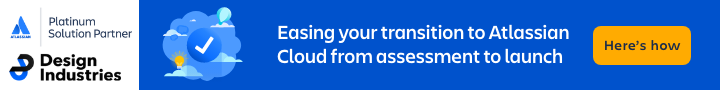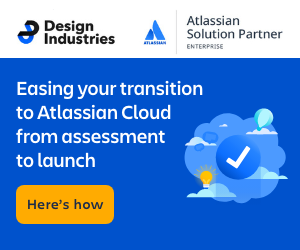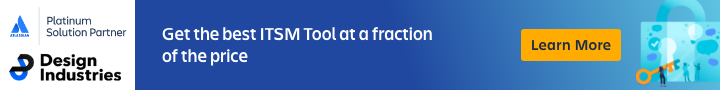Why you should bookmark this glossary
Millions of people around the world love using Atlassian products – JIRA, Confluence, Service Desk, Hip Chat, Dev Tools – and all the add-ons that make these products even better. Not surprisingly, the Atlassian community has its own language. Some is unique to Atlassian products and some comes from other systems, such as ‘Lean’ and ‘Agile’ work practices.
This can make the Atlassian environment a bit daunting for new users, particularly those who don’t have an IT or project management background. There will be some who say: ”Just get into it. It’s so intuitive and collaborative and there are so many help options that you’ll work it out”. Well, yes and no. For some people, the first few steps are the hardest and having a lot of options actually makes it more difficult to start. This is not because the new user is easily intimidated or lacks an adventurous spirit – but more likely because they are juggling multiple priorities and simply don’t have enough time.
At Design Industries we want to make it easier for everyone to use Atlassian tools. We also want to make it easier for experienced users to explain Atlassian terms to new users. After all, the more people who use Atlassian products – especially those with limited time – the better for all users.
For this reason we are progressively developing the Design Industries’ Plain English Atlassian Glossary – starting with our current ‘Top Four Terms’ in JIRA, JIRA Agile and Confluence and then expanding from there, including based on your feedback. It’s your first point of reference for the most commonly used Atlassian terms.
And if you want more information, just drop us a line.
The top four JIRA terms
Issue
In JIRA, an Issue is something that your organisation needs to track. In JIRA you can create as many Issue Types as you want, including terms specific to your business. You can record a near endless amount of information about any Issue, track its progress over time and collaborate on it with others. There can be as many Issues as you want within a Project. And you can break an issue down into smaller units called a Sub-Task. Every Issue has its own Screen. An Issue is tracked over time through a Workflow.
Project
In JIRA a Project is a container holding Issues. You can think of a JIRA Project using the normal meaning of the word. Every Project requires a Project Name and a person to be the Project Lead. When you create a Project in JIRA you will generate a unique Key (usually an acronym of the Project Name) that will appear in every Issue and Sub-Task associated with that Project. You will also set a Workflow that applies to each Issue Type in the Project.
Screen
In JIRA, a Screen is what appears on your device when you are looking at an Issue. It is made up of a number of Fields that record things like the Issue Type, its current Status in the Workflow, the person Assigned to the Issue, Comments on the Issue and much, much more. There are standard default Screen Schemes or you can create your own with many (or few) Fields – it’s up to you. A Screen Scheme can be varied for different Issue Types and associated with different Projects.
Workflow
In JIRA, a Workflow is the progressive Status of an Issue. It details what must be done to Transition from one Status to another. An extremely simple Workflow may progress from ‘To Do’ to ‘In Progress’ and finally to ‘Done’. You can make the Workflow as detailed as you would like depending on the logical stages in your Project and your organisational processes. A different Workflow can apply to each Issue Type within each Project and the movement through the Workflow is one of the main features of an Issue Screen.
JIRA Agile
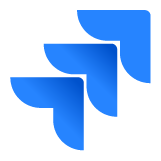
JIRA Agile is an add-on to JIRA that allows you to apply Agile ways of working and track them in JIRA. Agile is a set of principles for working in an iterative way that is popular in the software industry and has been around since at least 2001.
Agile work practices are commonly associated with Lean principles of production, which were pioneered by Toyota from the 1950s. You can use JIRA without using Agile and you can apply Agile without using JIRA – but the two work well together.
If you have time, you can check out the Agile Manifesto, but an easy way to understand the core Agile principle is to think about your work getting done in achievable, ever-improving stages that adapt to change (which sounds inspiringly good), rather than setting a grand goal at the beginning of a long timeframe that soon becomes redundant and is never achieved (which sounds depressingly familiar).
Stories
In Agile, a Story is a brief statement of something that needs to be done. It is expressed in plain language and often in the format: As [who], I want [what], so that [why]. For example: As a writer, I want to post text so that people can read it. A Story can be broken down into Sub-Tasks and related Stories can be group up into an Epic. In JIRA Agile, a Story is an Issue Type and is always associated with a Project. An Epic, however, can group up Stories across multiple Projects. Stories can also belong to a Version (so you view which Stories are associated with Version 1 of a product, those with Version 2 and so on).
Scrum
The Scrum methodology is a way of applying Agile principles in a team. It involves small groups working collaboratively in short Sprints. The Scrum team holds a short Stand Up meeting each day of a Sprint to check what has been achieved, what will be achieved and any blockages. The Scrum approach is tightly focused on applying Estimates to each task and measuring the Velocity of each Sprint. Scrum teams have a flat structure, with just three roles that can change for each Sprint: the Product Owner, the Scrum Master and the rest of the team.
Sprint
A Sprint is a short period (usually 1-4 weeks) in which a Scrum team works to achieve a working version of a product or service. A Sprint is established by working through a Backlog of Stories; selecting which ones will be completed in the Sprint; determining the resources required to complete each Story, relative to the other Stories, through the use of Story Points; and assigning Scrum members to each Story and its Sub-Tasks. The Velocity at which the Story Points are completed is measured and reported as a Sprint Burndown. JIRA Agile is a powerful tool for setting up, managing and recording a Sprint.
Kanban
Kanban is another Agile way of working that can be set up, managed and recorded in JIRA Agile. Kanban is derived from Lean processes and is different to Scrum methodology in that it focuses on the way that Stories or Sub-Tasks are pulled from one stage to the next in a flow of production. A key feature of Kanban is the Kanban Board, which is a visual way of presenting where each Issue is in each stage of the Workflow. In JIRA Agile you can use elements of Kanban and Scrum at the same time.
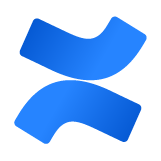 Confluence is used to collaborate and capture knowledge. It enables any group of people – including any business – to create, share, and discuss documents, ideas, minutes and projects. One way to think of Confluence is a combination of an Intranet, shared network drives and an internal social media platform (and then some). Confluence integrates with JIRA and JIRA Agile, but is also a stand-alone Atlassian product.
Confluence is used to collaborate and capture knowledge. It enables any group of people – including any business – to create, share, and discuss documents, ideas, minutes and projects. One way to think of Confluence is a combination of an Intranet, shared network drives and an internal social media platform (and then some). Confluence integrates with JIRA and JIRA Agile, but is also a stand-alone Atlassian product.
The top four Confluence terms:
Spaces
A Space is the foundation structure of Confluence. It is a container for related Pages and Blog Posts. Each Space has its own Space Administrator, who can grant permissions associated with that Space. There are no limits to the number of Spaces that an organisation can create in Confluence. Each Space has a home page and then as many child Pages as the Space Administrator wants to create. Each Space also comes with its own Blog. You can search for Spaces in your Confluence Space Directory and also list your favourite Spaces on your Confluence Dashboard.
Pages and Blog Posts
There are two ways to store information in a Confluence Space – either in a Page or in a Blog Post. A Page can be created from scratch as a Blank Page or by choosing a Template Page (which sometimes incorporates a Macro). You can do just about anything with a Confluence Page that you would expect with any online page – you can: write directly into it; add File Attachments to it; place Pages into a hierarchy of parent and child pages; copy delete and export a Page; search for a Page; like and share a Page (and so on). Blog Posts are an easy way to share information with others, who can comment on and/or like your Blog Post.
File Attachments
You can upload just about any type of file and attach it to a Page or Blog Post – including documents, images, videos and others. Once its attached, you can search for the file; preview it; comment on it; and maintain versioning information. In this way, Confluence can even replace shared network drives.
Macros
A Confluence Macro is something that provides extra capabilities to a Confluence Page. The functions of various macros include improving integration between Jira and Confluence, changing how file attachments are presented on Confluence pages or organising spaces. There are dozens of Macros that come ‘out of the box’ with Confluence. You can obtain more in the Atlassian Marketplace if required or even develop your own.
JQL – Jira Query Language
The language used in JIRA to flexibly and specifically search issues. To use JQL in the search bar of your Jira environment, use ‘Advanced’ search rather than ‘Basic’. Syntax suggestions provide a guide to help you write JQL, providing support to those who aren’t very familiar with this Jira tool.
An example of a JQL: issuetype = task and statuscategory != done
This example JQL will display all tasks which are not closed, or in another status which represents a resolved issue. JQL searches can be as broad or specific as required, depending on if your looking for
Assignee
The field on issues which states the person who is currently responsible for actioning a task. The ticket may be resolved by the assignee or they may reassign the issue for other people’s input as necessary.
Project Lead
The person in charge of overseeing the overall progression of a project. This person will coordinate the different team members to ensure work is delivered to a certain standard and within a specific timeframe.
Reporter
The person who has requested an item of work. This individual is responsible for ensuring the progression of an issue (usually a task or change). If you have a question about the nature or purpose of an issue, the reporter is usually the best person to send your queries to.
Retrospective (retro)
Occurs at the end of a sprint to discuss what was done well by the team members and should be improved in future. This meeting can be a good opportunity to pose questions or to provide relevant updates or information to to the team or group.
The Daily Stand-Up
A meeting that takes place every morning in which team members discuss the main items they’ll be working on for that day. Issues of particular urgency or importance are also usually discussed briefly, to ensure they’re progressing correctly.
Atlassian Marketplace
The Atlassian Marketplace is a platform for customers to find apps and add-ons for their Atlassian applications to enhance their functionality and the user experience. If no add on exists for the job you want to complete, you can make your own or contact a developer to enquire if your app idea is feasible.